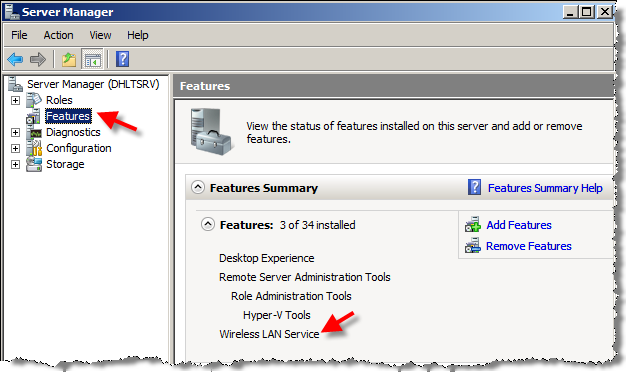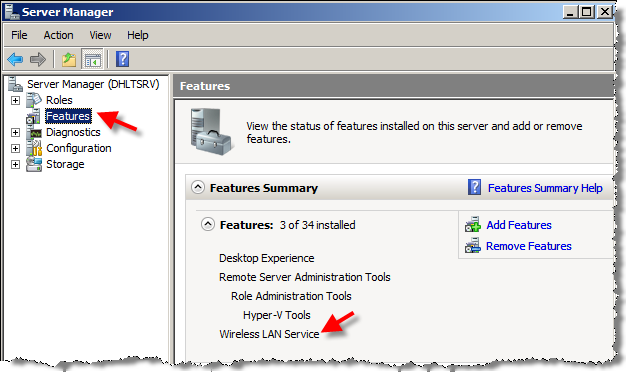Well, SharePoint Saturday is coming to the Greater Toronto Area and I am scheduled to present on the topic of Developement Best Practices in SharePoint 2007. The event is free and is open to the public and will be held on Saturday, Jully 11th, 2009 at the Microsoft Office on 1950 Meadowvale Boulevard, Mississauga , ON L5N 8L9 Canada.
For more more information, check out http://www.sharepointsaturday.org/toronto/default.aspx or follow @SPSToronto Twitter alias .
Update July/07/2009: SharePoint Saturday Toronto schedule is now posted! http://bit.ly/spsto_schedule
Today, 27 March 2009 1:34 pm Eastern time, was a special moment and I will secretly admit an emotional day. Today, I whispered the national anthem of a country that warmly welcomed me three years ago and brought me everything that I’ve ever wanted in my life: P-E-A-C-E.
Today,I finally became Canadian along with 75 other people from 36 countries around the globe. A phenomenon that only happens in Canada!
I think the best course of action might be for me to indicate that I love this country and its peaceful people. I love its strong and free land. I don’t know Mathew, Emma or Ethan , but I am positive if they’re Canadians , two of them are nice people if not all! Let’s face it ,no society is perfect , but my observation (What touches my heart the deepest) is that Canadians as a nation are far more sensitive to the needs of the people who are in need. My observation tells me that they have so much interest, tolerance and respect towards other cultures and religions which has led them to the development of an open-minded way of living and thinking!
While I have always been proud of my background which dates back to thousand of years, I feel privileged and enormously thankful to have been allowed to spend the rest of my life in Canada. I chose Canada as my second home and I decided to pull my foot out of my mouth and keep trying to integrate myself into a wider society where the term”my people” potentially can be associated with anyone from any part of the world. Today, I am so glad that I made such a decision to immigrate to Canada 8 years ago (It took 4 years to get the immigration visa!).
Canada has made me want to learn more about its culture, history, and why Canada is Canada. I would love to spread the word to people like myself about why Canada is such a great place to live in. Canada truly is a diverse country where no one is judged by the color of their skin , eyes or hair, but by the content of their character and their integrity.
That’s why I am a proud Canadian!

I was informed via Ishai’s blog that he has been able to find and implement the solution here to get his Bluetooth to work on Windows 2008 with hyper-V installed. Since I only use x64 Windows Server operating systems on my laptops (for the same reasons he does), I have been desprately looking to find a fix to enable Bluetooth feature on my lovely ThinkPad T61P as well.
I read through the fix and looks like there is a catch for x64 users!
Getting your Bluetooth device using WIDCOMM 5.1 drivers and patcher requires you to select “Disable Driver Signing Enforcement” EVERY time you boot (from F8 Menu) right after your BIOS post; otherwise Windows marks the driver improper and stops it from being loaded.
Windows with the hypervisor enabled doesn’t allow you to sleep or hibernate the laptop, so pressing F8 every time your computer boots up is a MAJOR bummer, then again at least this way you have an option! Better than nothing, eh?
Update March/01/09: Fellow MVP, Ben Curry pointed me to this installer (Ready Driver Plus) which takes care of the manual step. It works for me! Install, reboot, and enjoy No more driver enforcement 🙂 . I’m all for increased security (Disable Driver Signing Enforcement is NOT a good security practice ), but I guess , for now, I am going to live without it until I find a better solution. As always , please try this at your own risk!
I was humbled when Stephen Ibaraki asked me if we could have a chat over the phone about myself, collaboration and SharePoint. It really was a fun experience and I enjoyed talking to him and sharing some pointers. To listen to the interview, click on this MP3 file link.
More about this interview on Canadian IT Manager’s blog.
I’ve finally gotten off my derriere and put together a tripled-boot system featuring Windows Vista (x64), Linux Fedora (i686) and Windows 2008 with Hyper-V on my Lenovo T61p laptop (I chose i686 CPU architecture for my Linux OS because 32 bit and 64 bit story is a little bit different in Linux than Windows!).
The fact that how much I am loving my Linux AdventureWorks (meaning my adventures in Linux land) and how great this OS is , remains to be discussed in another post (oh , Yeah! 😉 ), but believe or not, the hardest part of the whole triple boot story was to set up the wireless adapter in Windows 2008!
The same driver (Intel(R) Wireless WiFi Link 4965AGN) which was working rock solid in vista was giving me hard time in Windows 2008! Actually , in the device manager everything looked like just fine (this device is working properly message) , but I was not able to find any wireless network to connect to! Feeling isolated…..
I was getting “Your wireless adaptor is experiencing driver issue” when I ran Windows native diagnosis tool and Intel manual Diagnosis software was yelling that the “wireless adapter is disabled or uninstalled” or the installed version of the driver is not supported by my Wireless chipset or something like that! I tried all three drivers in the lenovo support Web site, but nothing changed and the problem still as it was!
Reset the WINSOCK entries, IPv4 and IPV6 TCP/IP stack to installation defaults and rebooted the computer , no dice!
It finally turned out that there is this Feature in Windows 2008 called “Wireless LAN Service” that needs to be installed, otherwise wireless networks won’t be discovered! Easy , but kept me scratching my head for a while 8)