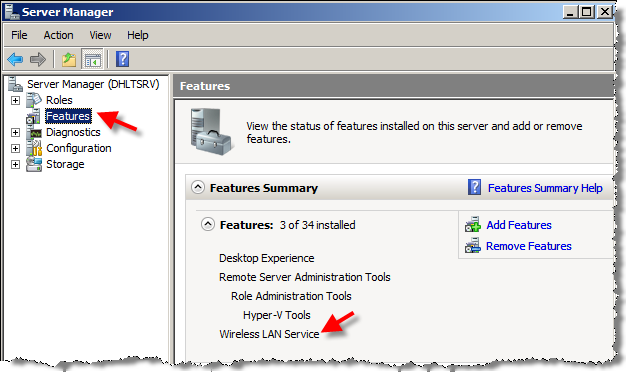Problem in Finding Wireless Networks on Lenovo T61p and Window 2008
I’ve finally gotten off my derriere and put together a tripled-boot system featuring Windows Vista (x64), Linux Fedora (i686) and Windows 2008 with Hyper-V on my Lenovo T61p laptop (I chose i686 CPU architecture for my Linux OS because 32 bit and 64 bit story is a little bit different in Linux than Windows!).
The fact that how much I am loving my Linux AdventureWorks (meaning my adventures in Linux land) and how great this OS is , remains to be discussed in another post (oh , Yeah! 😉 ), but believe or not, the hardest part of the whole triple boot story was to set up the wireless adapter in Windows 2008!
The same driver (Intel(R) Wireless WiFi Link 4965AGN) which was working rock solid in vista was giving me hard time in Windows 2008! Actually , in the device manager everything looked like just fine (this device is working properly message) , but I was not able to find any wireless network to connect to! Feeling isolated…..
I was getting “Your wireless adaptor is experiencing driver issue” when I ran Windows native diagnosis tool and Intel manual Diagnosis software was yelling that the “wireless adapter is disabled or uninstalled” or the installed version of the driver is not supported by my Wireless chipset or something like that! I tried all three drivers in the lenovo support Web site, but nothing changed and the problem still as it was!
Reset the WINSOCK entries, IPv4 and IPV6 TCP/IP stack to installation defaults and rebooted the computer , no dice!
It finally turned out that there is this Feature in Windows 2008 called “Wireless LAN Service” that needs to be installed, otherwise wireless networks won’t be discovered! Easy , but kept me scratching my head for a while 8)