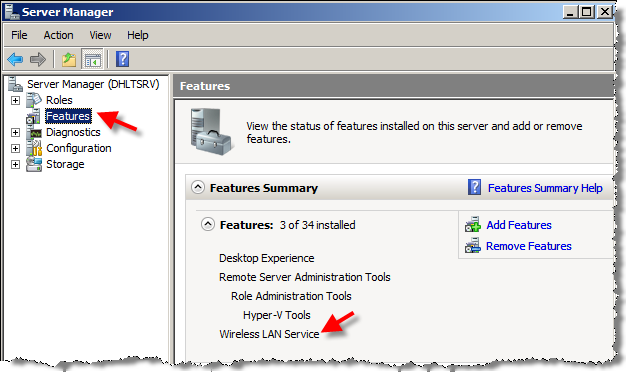I was humbled when Stephen Ibaraki asked me if we could have a chat over the phone about myself, collaboration and SharePoint. It really was a fun experience and I enjoyed talking to him and sharing some pointers. To listen to the interview, click on this MP3 file link.
More about this interview on Canadian IT Manager’s blog.
I’ve finally gotten off my derriere and put together a tripled-boot system featuring Windows Vista (x64), Linux Fedora (i686) and Windows 2008 with Hyper-V on my Lenovo T61p laptop (I chose i686 CPU architecture for my Linux OS because 32 bit and 64 bit story is a little bit different in Linux than Windows!).
The fact that how much I am loving my Linux AdventureWorks (meaning my adventures in Linux land) and how great this OS is , remains to be discussed in another post (oh , Yeah! 😉 ), but believe or not, the hardest part of the whole triple boot story was to set up the wireless adapter in Windows 2008!
The same driver (Intel(R) Wireless WiFi Link 4965AGN) which was working rock solid in vista was giving me hard time in Windows 2008! Actually , in the device manager everything looked like just fine (this device is working properly message) , but I was not able to find any wireless network to connect to! Feeling isolated…..
I was getting “Your wireless adaptor is experiencing driver issue” when I ran Windows native diagnosis tool and Intel manual Diagnosis software was yelling that the “wireless adapter is disabled or uninstalled” or the installed version of the driver is not supported by my Wireless chipset or something like that! I tried all three drivers in the lenovo support Web site, but nothing changed and the problem still as it was!
Reset the WINSOCK entries, IPv4 and IPV6 TCP/IP stack to installation defaults and rebooted the computer , no dice!
It finally turned out that there is this Feature in Windows 2008 called “Wireless LAN Service” that needs to be installed, otherwise wireless networks won’t be discovered! Easy , but kept me scratching my head for a while 8)
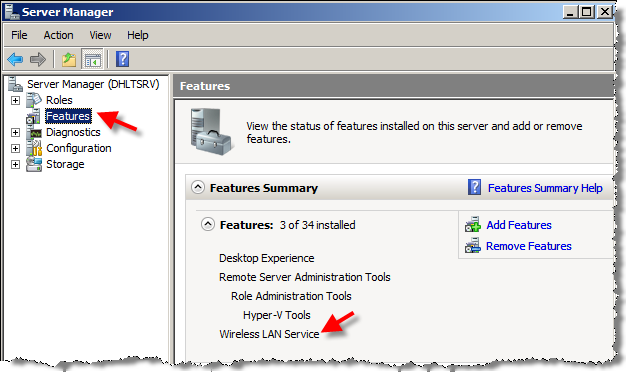
Most Viewed Posts by the Most Valuable Professionals in 2008.
In parallel to the YouShapeIT engagement , I ran a small survey among my fellow MVPs, simply asking for their most viewed blog post in 2008. Initially I wanted to host this linkfest as part of a separate bulletin somewhere in this month’s YouShapeIT issue (i.e. in community section) , but due to some issues, this was not possible.
Here is the linkfest to the most viewed post by the most valuable professionals in SharePoint Space (In no special order):
- Eli Ribbolard
- Paul Stork
- Spence Harbar
- Darrin Bishop
- Robert L. Bogue
- Ágnes Molnár
- Sezai komur
- Tobias Zimmergren
- Gary Lapointe
- Ishai Sagi
- Andrew Woodward
- Jake Dan Attis
- Paul Galvin
- Chris O’Brien
- Nikander & Margriet Bruggeman
- Reza Alirezaei
Honestly, I don’t think I have time to update this page , but I will turn on the comments in case any SharePoint MVP or non-MVP wants to leave their most viewed post here as well. I think this is a good list for those who are interested to simply read the best !
Cheers,
This month I had the opportunity to help the editorial team of the Microsoft’s YouShapeIT online magazine to prepare their issue.
YouShapeIT provides a one-stop portal for all the best information so that an IT Pro doesn’t have to go hunting all over the internet and Microsoft for the best resources. I’m told that their site has target audience of 26 million and specifically in the category of IT management (small “m” here or really infrastructure).
The theme this month is Collaboration and the focus is on connecting people, processes, and information using SharePoint products and technologies. As you may notice the purpose of the site is to cut through the clutter and point out the best sources of information.
Honestly If I am asked what is the best MS white paper that I have ever seen published for SharePoint? hands down , I would say working with large lists in Office SharePoint Server 2007 White paper. When I first read this paper (not even publicly available ), I was very impressed with the depth of the knowledge , accuracy of the tests and more importantly how the content was organized and presented to the readers. Very interesting and a must read paper IMHO!
I think there are three things that could make this article even better:
1) It doesn’t end with a proper conclusion! The thing is there are so much information presented to the reader throughout this paper, but one argument I often hear is that “Man, I felt dizzy when I finished reading it – too much information!” . It would be great if they could add bunch of statements at the end of the article to kind of conclude the core messaging of the paper. This will help the reader remember key points arising from this fantastic write up.
2) It is difficult to relate the presented best practices to WSS – this paper is written for MOSS 2007 as you can tell from the title! Albeit there are some attempts to draw a border between WSS and MOSS wherever required, but still after you finish reading this paper, it’s not easy to extract some WSS rules.
3) Not a big deal, but I think four of the data access methods could be named better! For example, SPList with DataTable or SPListItems with DataTable – Nope, sorry, it doesn’t ring a bell for me! Maybe they kind of had to adopt this naming convention because of how method names are shown in captions in various charts (short names), but readers often have to refer back to the actual code to recall what that specific data access is all about.
Click on the link below to download the PDF file containing all 20 key points .
 Download PDF
Download PDF