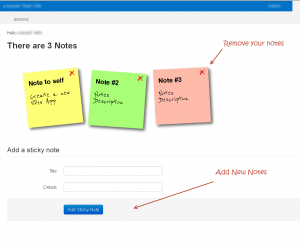Free SharePoint 2013 Apps: Action Tracker and Sticky Notes
As you may have heard, apps are big in SharePoint 2013. In our SharePoint 2013 projects, we heavily rely on the new app architecture to deliver functionality that target end users. Recently, we have added two *free* SharePoint 2013 apps to the SharePoint App Store. Here is a brief description on each of them.
Action Tracker app lets you assign tasks to other users in the site and track the status of the assigned tasks. The app was implemented using Twitter Bootstrap and Backbone.js, and uses SharePoint REST APIs.
See more about this app at http://office.microsoft.com/en-us/store/action-tracker-WA104034530.aspx
Action tracker app Has 3 different sections. On the left pane you see Tasks Assigned to You, My Action Items which is the tasks that you have created, and also Items that are due today.
On the main section you can see the 6 most recent items. You can also create items or view all items, in a grid view.
In the down section you have the navigation pane which lets you navigate through different pages. Below is a screen shot of all items.
The strong point about this grid view is that it works instantaneously when you navigate through pages or edit an item. After all it’s all about being the fastest 😉
The next app is the “Sticky Notes”. This simple but useful app brings sticky notes to your SharePoint Site. You can put small colorful reminders on a white wall. This app was created using the same architecture as “Action Tracker”, so the user experience is pretty the same. Also with how well they perform your users will feel like they are using an offline app.
This app is available at http://office.microsoft.com/en-us/store/sticky-notes-WA104007498.aspx
That was a brief intro on our new FREE apps, please check them out in the SharePoint Store and as always, we would love to hear your feedback!