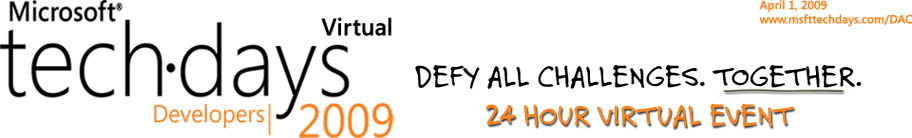Iranian By Birth, Canadian By Choice
Today, 27 March 2009 1:34 pm Eastern time, was a special moment and I will secretly admit an emotional day. Today, I whispered the national anthem of a country that warmly welcomed me three years ago and brought me everything that I’ve ever wanted in my life: P-E-A-C-E.
Today,I finally became Canadian along with 75 other people from 36 countries around the globe. A phenomenon that only happens in Canada!
I think the best course of action might be for me to indicate that I love this country and its peaceful people. I love its strong and free land. I don’t know Mathew, Emma or Ethan , but I am positive if they’re Canadians , two of them are nice people if not all! Let’s face it ,no society is perfect , but my observation (What touches my heart the deepest) is that Canadians as a nation are far more sensitive to the needs of the people who are in need. My observation tells me that they have so much interest, tolerance and respect towards other cultures and religions which has led them to the development of an open-minded way of living and thinking!
While I have always been proud of my background which dates back to thousand of years, I feel privileged and enormously thankful to have been allowed to spend the rest of my life in Canada. I chose Canada as my second home and I decided to pull my foot out of my mouth and keep trying to integrate myself into a wider society where the term”my people” potentially can be associated with anyone from any part of the world. Today, I am so glad that I made such a decision to immigrate to Canada 8 years ago (It took 4 years to get the immigration visa!).
Canada has made me want to learn more about its culture, history, and why Canada is Canada. I would love to spread the word to people like myself about why Canada is such a great place to live in. Canada truly is a diverse country where no one is judged by the color of their skin , eyes or hair, but by the content of their character and their integrity.
That’s why I am a proud Canadian!