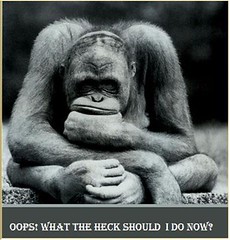Working with Structured Data in Microsoft Office SharePoint Server 2007 (Part3): Browser Enabled InfoPath Forms
Summary: Explore different options you have to work with structured data in a high volume while you need to perform complex queries and actions against such data ranging from authoring, approval and landing information on Web Part pages, all the way down to the physical storage. This blog post is part 3 of a blog post series that I am planning to write on this topic. (31 printed pages)
See Also:
- Part 1 : Configuring Single Sign On Service and Database
- Part 2 : Exposing LOB Data
- Part 4 : SharePoint Designer
Applies to: Microsoft Office SharePoint Server 2007, Microsoft Office Info Path 2007
Download this post in PDF version here.
Content:
- It’s all about reusability
- Create a Data Connection Library
- Create a data connection in InfoPath connecting to Products Web service
- Design the form
- Publish the form to Office SharePoint Server 2007
- Testing the solution
- Working with InfoPath form data
- enabled InfoPath forms and SSO
- Additional links
It’s all about reusability
One of the most important characteristics of a well-designed application is reusability. In my first exposure to InfoPath, I was drawn to the product for exactly the same reason. I was excited to see a completely schema-based solution which would give me the ability to design the schema outside of the InfoPath authoring tool, import the schema into my InfoPath form and create an electronic form based on that specific schema.