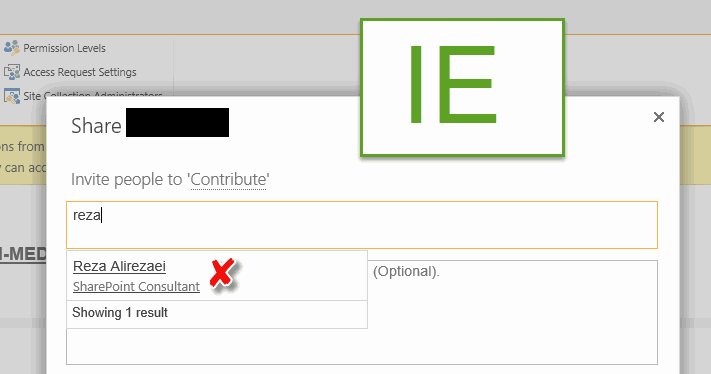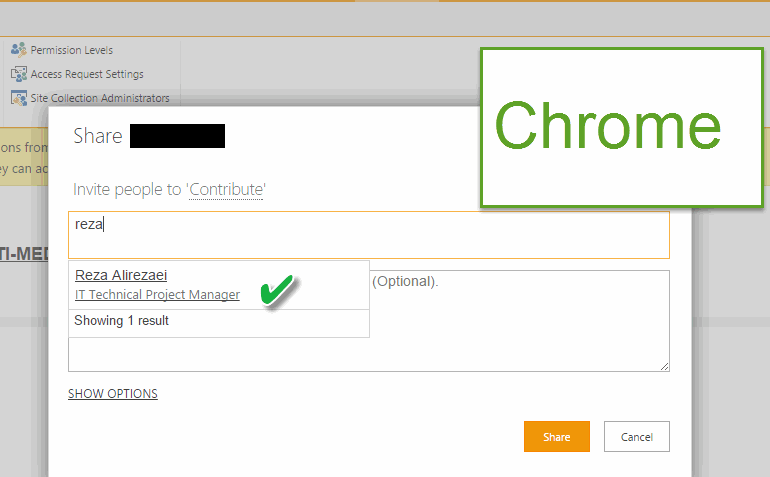Responsive UI is one of the better design techniques for handling UI design for multiple screen sizes. There are a number of bootstrap solutions available; however, the nicest free package I’ve seen out there is the Responsive SharePoint project found on CodePlex. Many out of the box UI features have been customized to adapt to screen size such as the top navigation, quick launch, list views, and others.
At the time of this writing, the one major issue that appears is a “401 Unathorized” message that shows up when trying to browse to “_layouts/15/start.aspx”. From my experience with this solution the message shows up every second load of that page. Currently the way to get around this issue is to disable the “Minimal Download Strategy” feature, but if that is not an option for you, you’ll need to look for another responsive solution or create your own.
Overall a really good solution, and I’m looking forward to seeing this issue get fixed.
Every once in a while, the situation comes about where a developer or administrator notices that their SharePoint_Config database has grown extremely large in size. This is not a newly documented issue and you can find the detailed steps from the blog post link below. What’s happening here is the timer job “Delete Job History” at some point has to many records stored in SQL for it to be able to complete before it times out or runs out of memory.
My tip here is that if you’re creating a new environment or once you’ve cleaned up your existing environment, is to change the “Delete Job History” schedule from once a week to once a day. This will help to keep the timer job in a state that it’s able to complete its work and have the database size under control.
Out of control SharePoint_Config Database
The user profile’s information for the People Picker is tricky to troubleshoot as there are different sources this it can queries from. Besides the more common sources listed below:
- Your membership provider
- The User Information List (UIL) in the site collection you’re on
- The User Profile Service Application
Recently I found another source for the profile for people picker – your browser’s cache. I have tried updating the user profile information and have confirmed this information are updated in all sources. However, when double checking the changes in people picker, my changes are not applied!! 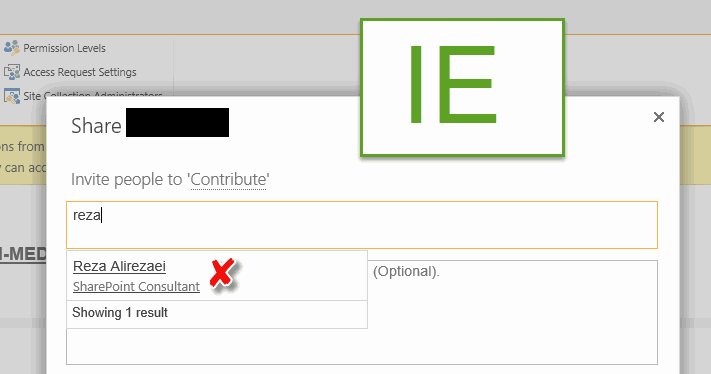
Only when I used another browser then I figured out the puzzle. The profile information is stored in the browser cache and it will keep showing the old profile information until you clear your browser cache. 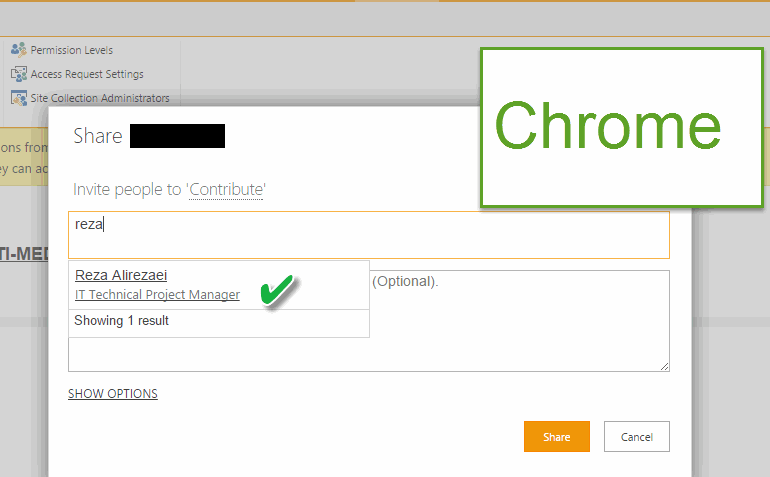
So if you keep finding your old information in your People Picker query result. Delete your browser cache and that should take care of it.
The SharePoint search can be a confusing user experience
Take a look at the following scenarios.
A. SharePoint search is setup to show results from the current site. However, the user is expecting a Google type search where all results are shown.
B. SharePoint search is setup to show results from all sites; however, this user only works within one team site and only wants to see this site’s results.
How can we make this experience better? It’s through messaging. On the search results page you can add a web part to check if contextual search is being used. If yes, then output text that says “Currently viewing results for all sites” otherwise output “Currently viewing results for [this site]. To view results for all sites click [here]” and redirect to the full search results.
I will be speaking at SharePoint Summit 2014 in Vancouver. My talk is about Information Rights Management (IRM) and all that it has to offer in SharePoint 2013 and Office 365. Speakers line up can be found here: http://www.sharepointsummit.org/vancouver/conferences/Pages/Biographies.aspx
You can see more details about my session and the others here. Previously I posted an Early Bird Registration discount to SharePoint Summit 2014. If you missed out on that deal and plan to attend, it’s not too late to still take advantage of a discount. Register from now up until September 5th, 2014 you are eligible to receive 15% off the price of your ticket. See more information about the back to school special in the ad below.