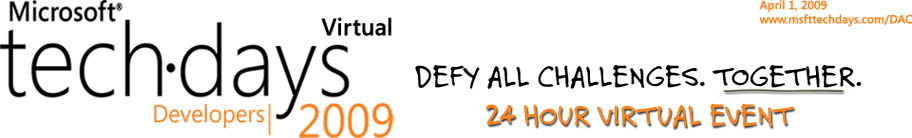Techdays Webcast: Information and Collaboration in One Place
Greetings, ladies and gentlemen.
If you didn’t get a chance to see me presenting this topic across Canada , I will be presenting it again as a webcast at Microsoft Virtual Techdays Developers 2009. This virtual event is a 24-hour day of online technology learning with 95 LIVE sessions delivered via Live Meeting.
here are the details –>
Language : English.
Products : Office SharePoint Server 2007,SQL Server Reporting Services 2008
Duration : 60 Minutes
Start Date : Wednsday April 01, 2009 2:30PM-3:30PM Eastern Time (US & Canada)
Start Date : Wednsday April 01, 2009 7:30PM-8:30PM UTC/GMT Time (Greenwich Mean Time)
Essentially we will be talking about the topics that I have already documented on my blog.
If you wish to attend virtually, the registration URL is at –
http://www.msfttechdays.com/Modules/Registration/Submit.aspx
Make sure once you register , you also look at the sessions and chose the ones you’re planning to attend:
http://www.msfttechdays.com/public/sessionlist.aspx
Also as a FYI, keep a look out for the next issue of the TechNet Magazine. There will be an article on this topic written by yours truly 🙂
Update for Attendees – March/24/2009
Here’s what attendees get for attending:
Get a second chance to pass your Microsoft Certification exam In the real world, you might need more than one chance at certification. With Second Shot, if you do not pass any IT professional, developer, or project manager certification exam on your first try, you can retake the exam without an additional cost. Along with enjoying the benefits of Second Shot, you can access a collection of Microsoft E-Learning courses, which provide 8 to 20 hours of on-line instructional content to help you master a product and prepare for a certification. Normally priced up to US$350, these e-learning collections are just US$35 when you register for Second Shot. Limit one per customer. Register Now!
50% off Microsoft Certification exam – exclusive offer for TechDays attendees! As a special benefit for attending the sessions live on April 1st, all TechDay attendees will be given a special URL and discount code to register for a Microsoft certification. You must take your exam by May 31, 2009. This offer is available worldwide and is not combinable with any other offers.
MSDN Premium Subscriptions Attendees who complete one or more session evaluations during the day of the event will be entered to win one of several MSDN Premium Subscriptions that includes Visual Studio Professional edition, Expression Web and Blend, Operating Systems, SQL Server, Servers, Office, Dynamics, MSDN Library, Managed Newsgroups, Online Concierge, 4 technical support incidents, and more.