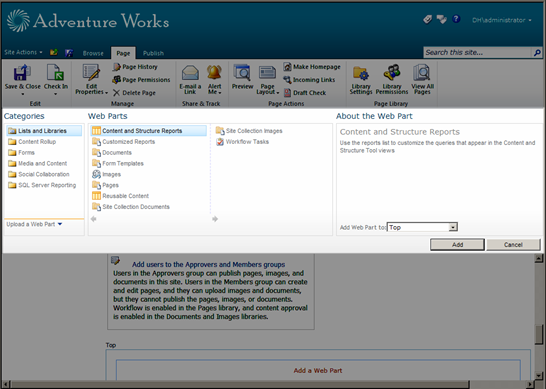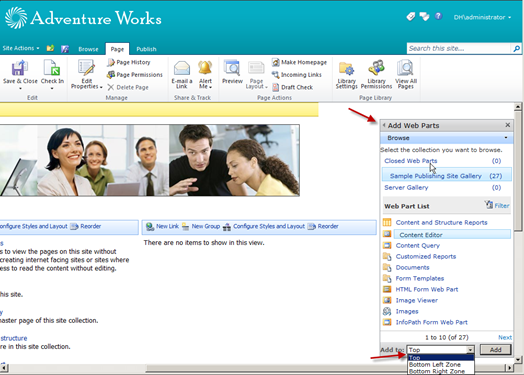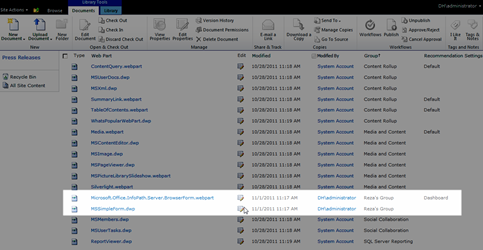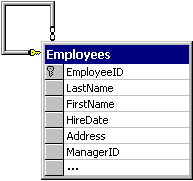Switching back to SP2007-Style Web Part Gallery
As you probably know, Web Part Gallery and the way web parts are added to the page are completely changed in SharePoint 2010. The following picture, shows the new Web Part Gallery and its new positioning on the top of the page:
While this is great, there might be cases in which you want the Web Part gallery to appear in the right side of the page (like good old SP2007 time). Since SharePoint heavily depends on URLs to accomplish various tasks, URLs come handy in this particular case again! First, check out the page. Then append ?PageView=Shared&ToolPaneView=2
to the page URL and hit the Enter. Now, your page should look like this:
Add your Web Parts from the gallery, check the page back in and finally publish it.
Obviously, with switching back to SP2007 Web Part Galley style, you will lose some of the new features. For example, SP2010 Web Part Galley allows you to add Web Parts to the rich content areas (such as Wiki pages) as shown in the picture below, but the old gallery only adds to the Web Part zones. That’s the first difference!
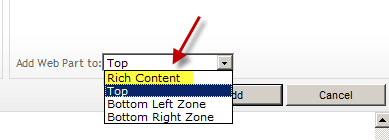
The second difference is that the new Web Part Gallery uses WebPartAdder class which you can use to dynamically populate the gallery from different sources including the Web Parts deployed to the server. See Wictor’s post here for more information.
It’s imperative to note that both approaches allow you to bucketize your Web Parts into the groups that you want. If you go to Site Settings > Galleries > Web Parts. You will find all the Web Parts deployed to the server. As you can see the gallery (which is essentially nothing but a list) has a column called Group. You can go ahead and edit group column for each Web part and add your own grouping as shown in the following picture:
Then, the new group will show up in both gallery types as shown below:
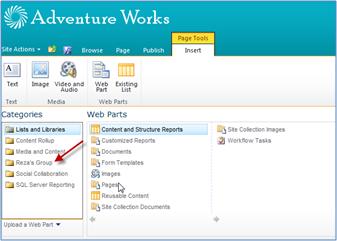 |
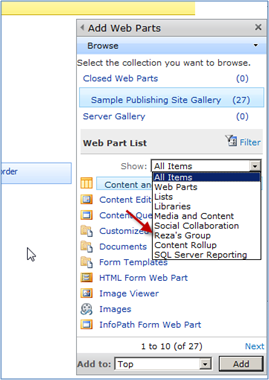 |