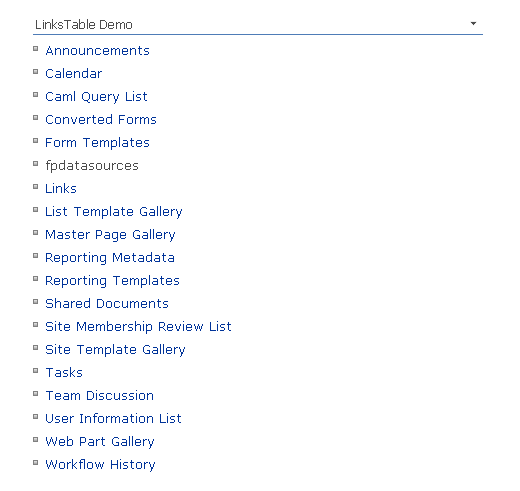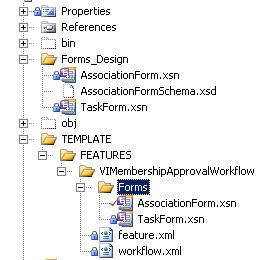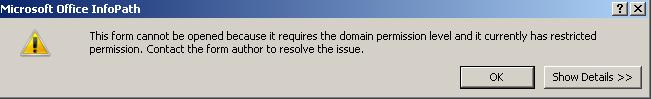If you like the way SharePoint groups related links together and render them in a nice RepeatedControls with that little rectangular image located on the left side of each link (/_layouts/images/setrect.gif) , just be aware that you can easily use the same technique in your application pages and Web parts as well.
Read my notes on the bottom of this page.
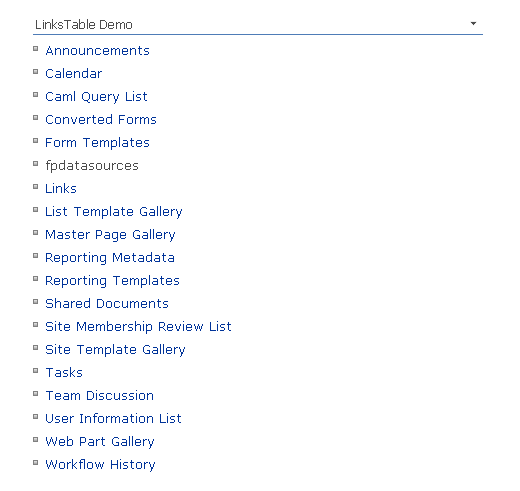
I just arrived in IRAN and I am gonna stay here for couple days. Boy , it feels so good to be here! I am enjoying every minute of my trip and my family is certainly spoiling me to death like a little kido:) Believe it or not , I put on couple of kilos right away , because of all this delicious, sexy Persian dishes!
Besides visiting my family and spending quality time with them , I have a very important mission this time around. I am looking into spinning up another development team with 100% focus on SharePoint products and technology here in IRAN . I will be working with this group on couple of current remote projects with good salary and lots of fun!
I already interviewed three people and quite frankly I am thrilled with their level of expertise in SharePoint. I still have couple spots left , so if you think you are a qualified SharePoint developer , you know the object model ins and outs and you have worked on enterprise-scaled projects , please drop me a line at [myfirstname] AT devhorizon dot com and I will immediately setup a telephonic interview with you. Please remember to attach your resume as well. Please bear in mind that this is not an opportunity for those who want to learn SharePoint. I have a urgent need for expereinced and classic SharePoint developers – hardcore ones in particlar!
BTW, I have been away from IRAN for couple years, so if you know a good place to have some fun these days , let me know. I am a pretty approachable guy , so I don’t mind hanging out with you , Persian SharePoint geeks!
Mike Fitzmaurice promised to blog more often and I got him on the tape so I can bug him once in a while IF he does not keep his promise 😉
I was just informed by other MVPs that Patrick Tisseghem suddenly passed away on Wednesday in Sweden ! My heart goes out to Patrick’s family and friends for their loss. Rest in peace Patrick!
This one is just a quick tip which I get asked a lot!
1) You configured the security level of your IP forms to Domain.
2) You saved the form in a folder in your project.
3) You published the form into another folder again in your VS project.
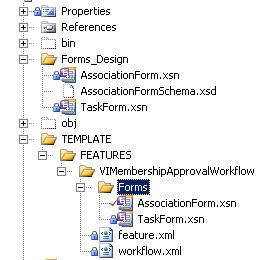
4) You checked-in your code.
5) Someone else gets the latest version of your code and tries to open the InfoPath Form. They double-click on the form in the visual studio and they get this error:
Forms that require the domain permission level contain features that access information on a network, such as data connections, linked images, and code.
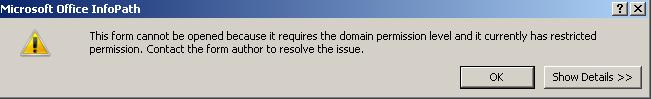
Just go to the file system (VS 2008 gives you Open Folder in Windows Explorer option when you right click on any folder in your solution) , right click the file and choose to open it in Design mode? That will do it!