Selector Controls Rock!
As saying goes , a picture is worth a thousand words! Well, this doesn’t apply to this post, because :
First off, I’ve attached more than one picture 😉
Second, Thousand words are not here. They are all written in the community content of SharePoint MSDN SDK. Please excuse if formatting is messed up in those pages, that’s the best I can do using their editor control! (Somebody will eventually format it – I hope!)
ServerSelector class: Click here.
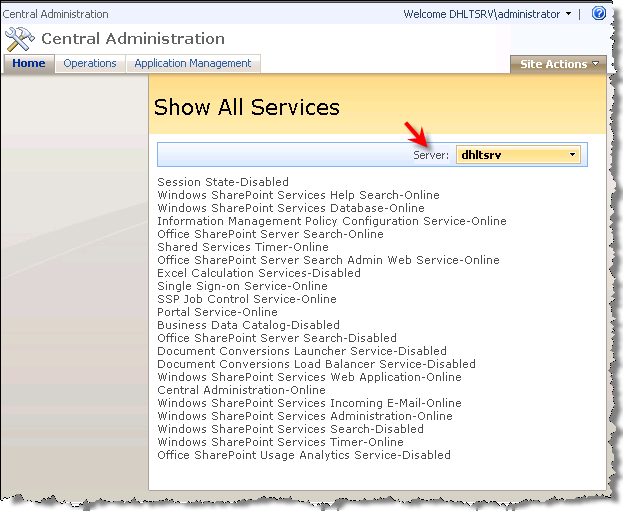
WebApplicationSelector class: Click here.
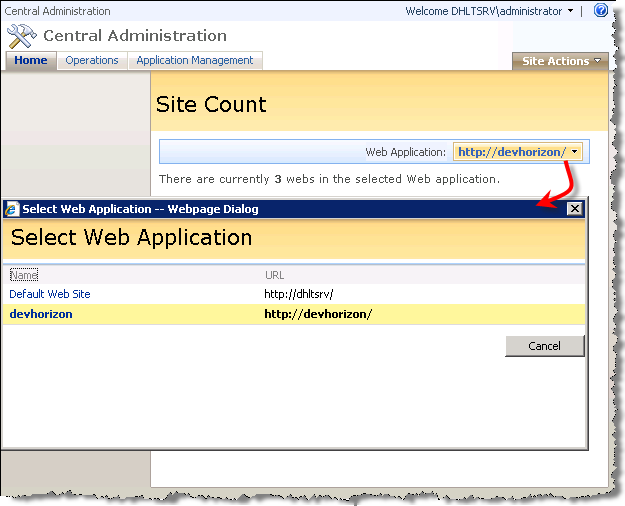
SiteAdministrationSelector class: Click here.
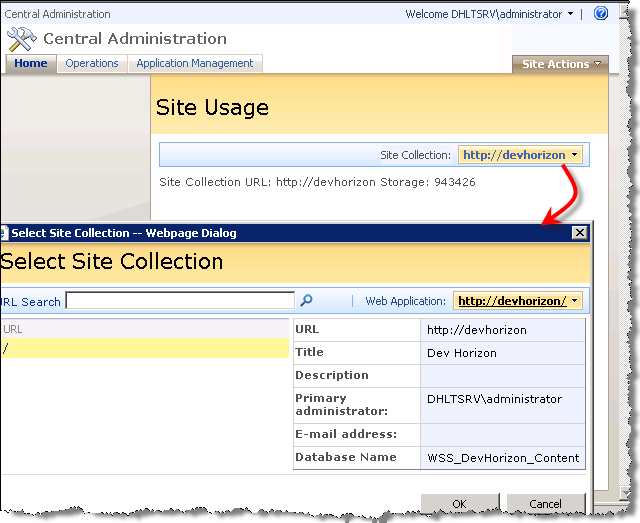
Real world example: Yes, you can use these controls with all other available controls to come up with pretty slick *SharePointy* UI components such as the one below.Admittedly, this one is not slick , because I built it – I am horrible at UI stuff 😛
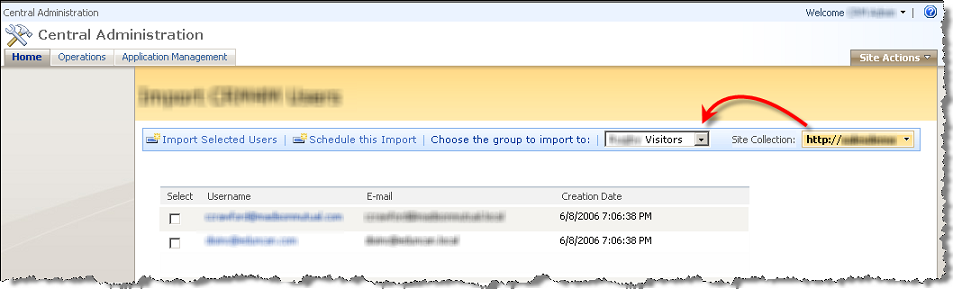


Great Stuff! Thanks adding the Community Content on MSDN!
Mike
Hey Reza.
Thanks for the post and the heads up.
I’m tyring to use the WebApplicationSelector in a wee project I’m working on. However when I try and get the currently selected WebApplication from the control in my code the CurrentItem Property returns null.
Any ideas as to what might be going on?
Oops, found the issue, I’d forgotten to wire up the ContextChanged event of the control in the .aspx file :o\