com[single digit] is a reserved word
In either WSS or MOSS, If you name a site prefixed with the word “com” following a single digit – for example com1,com2…com9 , SharePoint UI won’t throw a validation error, but upon browsing to the site , you will get the following nasty errors. Okay , why do I need to call a site prefixed with “com”? In our CRM product , we have this notion called “Communities”, self-standing collab sites which are derived from within CRM UI. While testing site provisioning code and the underlying site definition and for simplicity , we named the site “com1” and observed this behavior.
Action: Create a site collection or subsite and give it this title and url : com1 or com2 or com3………or com0.
Template: Whatever
Errors:”An unexpected error has occurred” [Screenshot]
Or
“The resource cannot be found” [Screenshot]
Or
A blank page is shown as default.aspx
While trying com10 , we got “The page has encountered a critical error” once [Screenshot] , but after doing IISRESET we never got that error message again. It was just a hiccup 🙂
All the other sites named with com[Double digits] (com01~com09) seem to be working just fine.
It turned out that Com1 through com9 are kind of reserved words , referring to the serial ports. You can’t create a file in the file system called com1 either.
(Thanks to Todd Klindt for pointing me at this one)
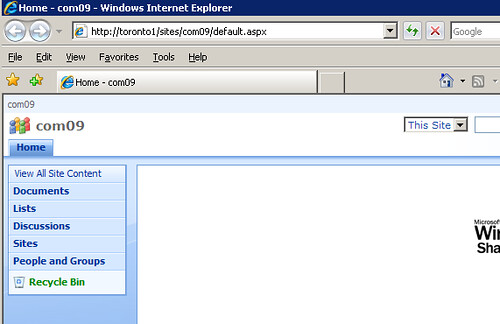


On one of your article – http://www.tech-archive.net/Archive/SharePoint/microsoft.public.sharepoint.portalserver.development/2006-08/msg00053.html
I’m moving a 40 G content from sps2003 to MOSS2007. I’m using database migration techniques such as stsadm addcontent ….the process runs for 14 hours at the end I get the following error:
[RemoveOrphanedUserData] [3.0.0.1000] [DEBUG] [7/30/2008 9:44:01 PM]: Table [dbo].[Lists], 701 Rows @ 100 Rows/s
[RemoveOrphanedUserData] [3.0.0.1000] [DEBUG] [7/30/2008 9:44:01 PM]: Table [dbo].[Docs], 2761275 Rows @ 100 Rows/s
[RemoveOrphanedUserData] [3.0.0.1000] [DEBUG] [7/30/2008 9:44:01 PM]: SqlCommand.CommandTimeout = 32105
[SPContentDatabaseSequence] [ERROR] [7/31/2008 6:39:14 AM]: Action 3.0.0.1000 of Microsoft.SharePoint.Upgrade.SPContentDatabaseSequence failed.
[SPContentDatabaseSequence] [ERROR] [7/31/2008 6:39:14 AM]: Timeout expired. The timeout period elapsed prior to completion of the operation or the server is not responding.
[SPContentDatabaseSequence] [ERROR] [7/31/2008 6:39:14 AM]: at System.Data.SqlClient.SqlInternalConnection.OnError(SqlException exception, Boolean breakConnection)
at System.Data.SqlClient.TdsParser.ThrowExceptionAndWarning(TdsParserStateObject stateObj)
at System.Data.SqlClient.TdsParserStateObject.ReadSniError(TdsParserStateObject stateObj, UInt32 error)
at System.Data.SqlClient.TdsParserStateObject.ReadSni(DbAsyncResult asyncResult, TdsParserStateObject stateObj)
at System.Data.SqlClient.TdsParserStateObject.ReadPacket(Int32 bytesExpected)
at System.Data.SqlClient.TdsParserStateObject.ReadBuffer()
at System.Data.SqlClient.TdsParserStateObject.ReadByte()
at System.Data.SqlClient.TdsParser.Run(RunBehavior runBehavior, SqlCommand cmdHandler, SqlDataReader dataStream, BulkCopySimpleResultSet bulkCopyHandler, TdsParserStateObject stateObj)
at System.Data.SqlClient.SqlCommand.RunExecuteNonQueryTds(String methodName, Boolean async)
at System.Data.SqlClient.SqlCommand.InternalExecuteNonQuery(DbAsyncResult result, String methodName, Boolean sendToPipe)
at System.Data.SqlClient.SqlCommand.ExecuteNonQuery()
at Microsoft.SharePoint.Utilities.SqlSession.ExecuteNonQuery(SqlCommand command)
at Microsoft.SharePoint.Upgrade.RemoveOrphanedUserData.Upgrade()
at Microsoft.SharePoint.Upgrade.SPActionSequence.Upgrade()
[RemoveOrphanedUserData] [3.0.0.1000] [DEBUG] [7/31/2008 6:39:14 AM]: Begin Rollback()
[SPContentDatabaseSequence] [ERROR] [7/31/2008 6:39:14 AM]: Action 3.0.0.1000 of Microsoft.SharePoint.Upgrade.SPContentDatabaseSequence failed to rollback.
[SPContentDatabaseSequence] [ERROR] [7/31/2008 6:39:14 AM]: This SqlTransaction has completed; it is no longer usable.
[SPContentDatabaseSequence] [ERROR] [7/31/2008 6:39:14 AM]: at System.Data.SqlClient.SqlTransaction.ZombieCheck()
at System.Data.SqlClient.SqlTransaction.Rollback(String transactionName)
at Microsoft.SharePoint.Utilities.TransactionalSqlSession.Rollback()
at Microsoft.SharePoint.Upgrade.SPDatabaseAction.Rollback()
at Microsoft.SharePoint.Upgrade.SPActionSequence.Upgrade()
[RemoveOrphanedUserData] [3.0.0.1000] [DEBUG] [7/31/2008 6:39:14 AM]: Begin Dispose()
[RemoveOrphanedUserData] [3.0.0.1000] [DEBUG] [7/31/2008 6:39:14 AM]: End Dispose()
[RemoveOrphanedUserData] [3.0.0.1000] [DEBUG] [7/31/2008 6:39:14 AM]: Elapsed time: 08:56:54.5171427.
[SPManager] [ERROR] [7/31/2008 6:39:14 AM]: Upgrade [SPContentDatabase Name=Intranet_SITE Parent=SPDatabaseServiceInstance Name=officeserversqa] failed.
[SPManager] [ERROR] [7/31/2008 6:39:14 AM]: This SqlTransaction has completed; it is no longer usable.
[SPManager] [ERROR] [7/31/2008 6:39:14 AM]: at System.Data.SqlClient.SqlTransaction.ZombieCheck()
at System.Data.SqlClient.SqlTransaction.Rollback(String transactionName)
at Microsoft.SharePoint.Utilities.TransactionalSqlSession.Rollback()
at Microsoft.SharePoint.Upgrade.SPDatabaseAction.Rollback()
at Microsoft.SharePoint.Upgrade.SPActionSequence.Upgrade()
[SPManager] [ERROR] [7/31/2008 6:39:14 AM]: Action 3.0.0.1000 of Microsoft.SharePoint.Upgrade.SPContentDatabaseSequence failed to rollback.
[SPManager] [ERROR] [7/31/2008 6:39:14 AM]: at Microsoft.SharePoint.Upgrade.SPActionSequence.Upgrade()
at Microsoft.SharePoint.Upgrade.SPContentDatabaseSequence.Upgrade()
at Microsoft.SharePoint.Upgrade.SPManager.Upgrade(Object o, Boolean bRecurse)
[SPManager] [DEBUG] [7/31/2008 6:39:14 AM]: Elapsed time upgrading [SPContentDatabase Name=Intranet_SITE Parent=SPDatabaseServiceInstance Name=officeserversqa]: 08:57:34.
[SPManager] [INFO] [7/31/2008 6:39:14 AM]: Resetting the status of PersistedUpgradableObject: SPContentDatabase Name=Intranet_SITE Parent=SPDatabaseServiceInstance Name=officeserversqa to Online.
[SPManager] [DEBUG] [7/31/2008 6:39:14 AM]: Using cached [SPContentDatabase Name=Intranet_SITE Parent=SPDatabaseServiceInstance Name=officeserversqa] NeedsUpgrade value: True.
[SPManager] [INFO] [7/31/2008 6:39:16 AM]: Inplace Upgrade session finishes. root object = SPContentDatabase Name=Intranet_SITE Parent=SPDatabaseServiceInstance Name=officeserversqa, recursive = False. 3 errors and 0 warnings encountered.
http://blogs.devhorizon.com/blogs/reza_on_blogging/archive/2007/07/19/486.aspx