Profile source in SharePoint 2013
The user profile’s information for the People Picker is tricky to troubleshoot as there are different sources this it can queries from. Besides the more common sources listed below:
- Your membership provider
- The User Information List (UIL) in the site collection you’re on
- The User Profile Service Application
Recently I found another source for the profile for people picker – your browser’s cache. I have tried updating the user profile information and have confirmed this information are updated in all sources. However, when double checking the changes in people picker, my changes are not applied!! 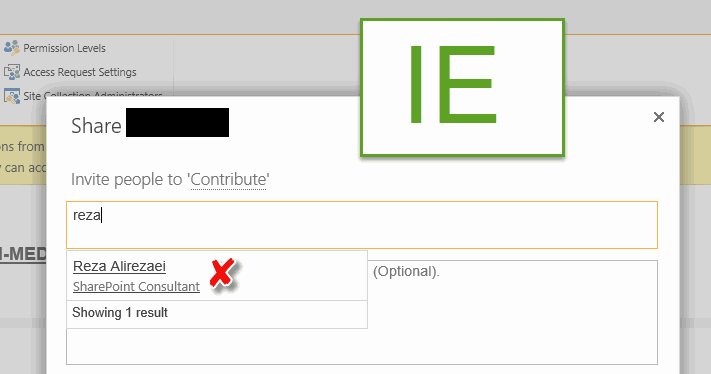
Only when I used another browser then I figured out the puzzle. The profile information is stored in the browser cache and it will keep showing the old profile information until you clear your browser cache. 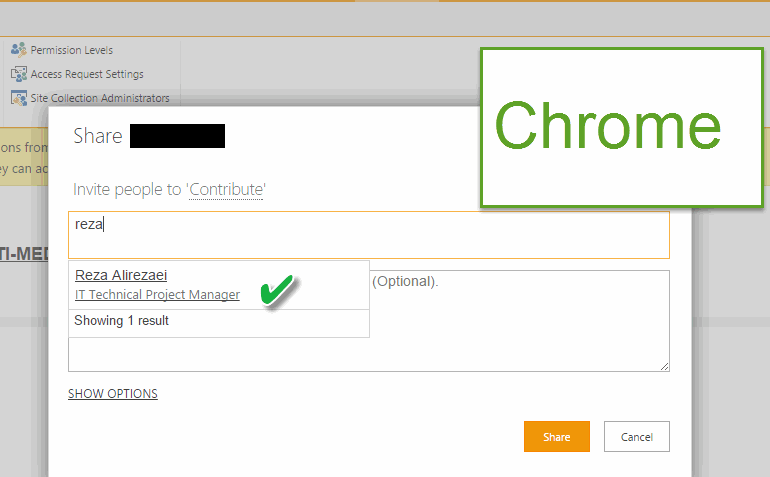
So if you keep finding your old information in your People Picker query result. Delete your browser cache and that should take care of it.

