When you deploy a site-level workflow using Visual Studio 2010, Post-Deployment build configuration takes care of activating the workflow feature, and programmatically associates the workflow to the site.
When you deploy the wsp package using PowerShell or stsadm , the magic won’t happen! So, if you go to View All Site Content > Site Workflows, the page is pretty empty with a message saying that “there are no workflows currently available to start on this site”
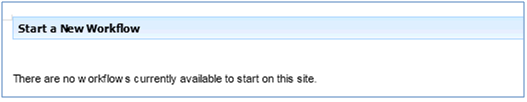
What you need to do is to put the following code in your feature receiver:
[CSharp]
private string workflowTemplateBaseGuid = “1e547b46-3d00-43b0-928d-4fe103b92fcb”;
private string workflowAssociationName = “My Workflow”;
private string workFlowHistoryListName = “Workflow History”;
private string workFlowTaskListName = “Workflow Tasks”;
public override void FeatureActivated(SPFeatureReceiverProperties properties)
{
var site = properties.Feature.Parent as SPSite;
var web = site.RootWeb;
SPWorkflowTemplateCollection workflowTemplates = web.WorkflowTemplates;
SPWorkflowTemplate workflowTemplate =
workflowTemplates.GetTemplateByBaseID(new Guid(workflowTemplateBaseGuid));
if (workflowTemplate != null)
{
// Create the workflow association
SPList taskList = web.Lists[workFlowTaskListName];
SPList historyList = web.Lists[workFlowHistoryListName];
SPWorkflowAssociation workflowAssociation =
web.WorkflowAssociations.GetAssociationByName
(workflowAssociationName, CultureInfo.InvariantCulture);
if(workflowAssociation ==null)
{
workflowAssociation = SPWorkflowAssociation.CreateWebAssociation
(workflowTemplate, workflowAssociationName, taskList, historyList);
workflowAssociation.AllowManual = true;
workflowAssociation.Enabled = true;
web.WorkflowAssociations.Add(workflowAssociation);
}
}
}
[/CSharp]
One thing to note is that in sharePoint 2010, SPSite.SPWorkflowManager.GetWorkflowTemplatesByCategory() doesn’t properly return the workflow template collection like SharePoint 2007. So, I had to fall back to the traditional way of using SPWeb.WorkflowTemplates to get my workflow template and create the SPWorkflowAssociation object.
Obviously, in your FeatureDeactivating code, you need to add the necessary code to remove the current instances of the workflow; otherwise if you deactivate the feature and activate it, the workflow doesn’t show up again in View All Site Content> Site Workflows again. A no-code workaround for this issue is to go to Site Settings > Site Administration > Workflow Settings; and remove the instance manually.


