Got a Problem Pairing Your iPhone with Windows 7 over Bluetooth?
I’ve been scratching my head for a week on a problem concerning pairing my iPhone with Windows 7 over Bluetooth.
The problem seems to be very common: I would like to enable tethering via Bluetooth (no cable) between my iPhone and my ThinkPad W700 and T61P laptops (OS: Windows 7) and I get all sorts of errors. I tried many different ways that people have recommended to solve the issues, but no dice.
Here are the different errors I got:
- Adding the device failed because it does not support this type of authentication (Screenshot).
- Windows can’t connect to your personal area network.Try moving your Bluetooth enabled phone from your computer, and then adding (pairing with) (Screenshot).
- Bluetooth Peripheral Device — No driver found (Screenshot)
- The mutual authentication between the local Blutooth adapter and a device with Bluetooth adapter address (XX:XX:XX:XX:XX:XX) failed (Screenshot).
Here is how I solved the issue:
- Removed the iPhone from the list of devices installed on my laptop.
- Connected the phone to my laptop using its USB cable <– Don’t miss this step!
- Turned on the Internet Tethering in the iPhone and enabled tethering over Bluetooth and USB ( Settings>General>Network>Internet Tethering) <– Don’t miss this step either!
- Paired them up while the phone was still connected to the laptop through the cable.
- Disconnected the cable once the pairing was completed.
- Connected to the phone using the Access Point, as shown in the Figure below.
That’s it! It worked on both my laptops like a champ. Also, a friend of mine who has got the same issue with his HP Laptop for three months managed to solve it by following the same instructions. That being said, I’d assume it should work for some other people, too.
Happy Tethering!
Categories: General
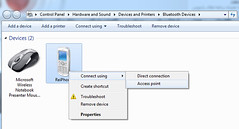
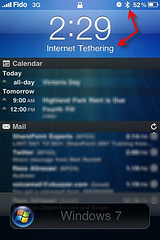


Thank You !!!!
I was looking for a solution for 2 month.
With the cable attached it works.
I have the same problem.
how do i enable “Internet Tethering” (step 3) in my iphone?
I somehow deleted my connection of bluetooth late last night and did not have any time to try an add it back because it was late and time for bed. So, while I was trying to figure out how to get my HP laptop to reconnect with my iPhone 5 I did some looking around and nothing I found would help me at all. So, I just looked into my Control Panel\All Control Panel Items\Devices and Printers and in there I deleted the icon of my phone and then clicked on add a device while my iPhone 5 was connected to my computer and it was found a pair code being shown in my computer screen and received a text message asking if the one I got in there matched the one showing on my laptop screen and I clicked yes on the computer screen and pair that comes up in the text message at the same time. So, now I once again have a bluetooth connection to between my iPhone 5 and my HP laptop. The one thing I found out fast was if you do not click yes in your laptop and pair in your text message at the same time it will not get connected.
Thanks! Needed that fix.