SSRS 2008 Integrated Mode on Existing Apps
As you can see , I’ve started to gradually blog my notes that I have gathered so far with regards to installing SSRS 2008 in an integrated mode with MOSS 2007 , also including the solutions and workarounds if possible. Here is a tricky one:
Before we performed the integration , we had provisioned a SharePoint Web application and extended it to an internet zone. We used domain user account for the application pool of this Web application ;therefore for its extended Web application. Default zone was configured to use Windows Authentication and extended zone with our custom auth provider.
** Snapshots are from an environment I used to replicate the issue**
We went ahead and performed the exact configuration steps on both report server and SharePoint WFE server. We also used domain user accounts for services accounts all the way through as recommended here and verified that integration is in a healthy state. I documented part of our verification tests here. In the Reporting Services Integration tab in the Central Administration site We specified Windows Authentication.
We created a Data Connection Library and Report Library and deployed all of our data sources and rdl files.Our datsources were using Windows Authentication (Integrated Security) too.
Clicking on any of the deployed reports resulted in the following nasty error message thrown in the report viewer Web part:
“An error occurred during client rendering. The remote server returned an error: (500) Internal Server Error”
** Snapshots are from an environment I used to replicate the issue**
Event Viewer showed nothing , but on *one* of the installations we noticed the the following entry in the ULS logs. Basically we went through the same configuration steps on two different farms , but we discovered the following exception in one of the farms only, the other one was throwing the same error message as shown in the picture above , but nothing was logged in the ULS log.
10/12/2008 19:24:47.93
ReportingServicesService.exe (0x0F98)
0x0A84
Windows SharePoint Services
Database
6f8g
Unexpected
Unexpected query execution failure, error code 282. Additional error information from SQL Server is included below.
“The ‘proc_GetTpWebMetaDataAndListMetaData’ procedure attempted to return a status of NULL, which is not allowed. A status of 0 will be returned instead.” Query text (if available): “{?=call proc_GetTpWebMetaDataAndListMetaData(?,’4A27185A-3FEF-4BF5-9C71-C009FF8D1944′,?,NULL,1,?,?,6187)}”
Basically tried everything , but the sucker didn’t want to get solved! In one of the testing servers , I deleted the Web application and provision a new Web Application and reports were happy. On the actual server on the other hand, we couldn’t delete the existing Web application , so I had to go for backup and restore kind of approach!
This tells me that Integration doesn’t apply the required configuration steps (most likely permission settings) for the existing Web applications. I am still following up on this with two of my contacts inside MS to see if I can find an answer, but until then I guess the best shot is to recreate the Web applications that were there before the integration happened!
Update (October/16/2008): Jimmy has kindly sent me an email and said that he gets the same error when he enables anonymous access on the Web application using NTLM with SSRS authentication mode set to Windows Authentication. When he disabled anonymous access ,eveything works just fine. He also can’t find anything in the event viewer or ULS logs. Apparently when he switched the SSRS authentication mode to the Trusted Account he got the following error message and that’s how he found out that disabling anonymous access is the way to go:
“Reporting Services does not support anonymous user from a SharePoint site”

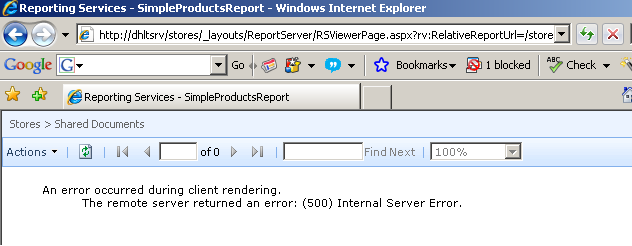
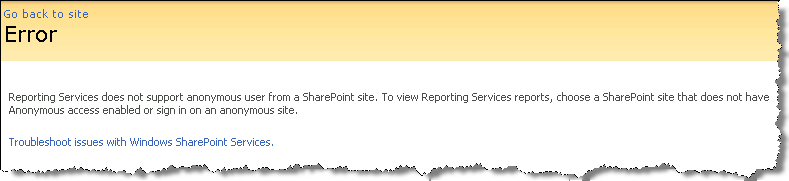


Same problem for me. After disabling anonymous access it worked! Super!!
Hi did you get any further on this issue ? I´m still facing the same behavior and I have no clue about.
Thanks
Hi, I am still facing the problem but I do not want to disable anonymous access as it is my requirement. Please suggest me any solution.