Group Permissions,How Does it Work?
Browse to the People and groups page in site settings and click on one of the existing groups. From Settings menu, choose View Group permissions:
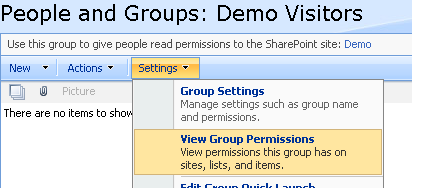
ViewGroupPermissions.aspx page located in _layouts folder is loaded as shown below. The ViewGroupPermissions page is one of few pages which is still stuck in version 2.0 look&feel 🙂
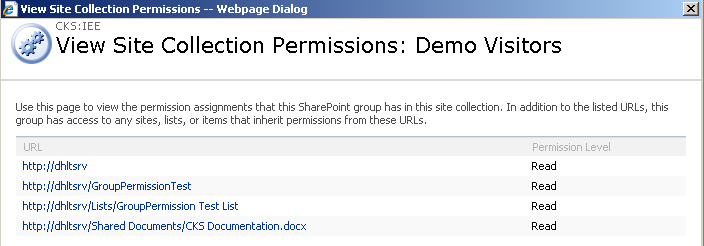
When the above page is loaded, a parameter named ID is passed in (via query string) which is equal to the Group ID of group you just chose.ViewGroupPermissions.aspx page uses a GroupPermissions control and sets its GroupId property to the ID parameter that it receives from the query string.
I have explained in the community content of this page how GroupPermissions control works, but once again I’d like to draw your attention to the last paragraph of what I wrote in the description section:
One thing needs to be highlighted here about the URL column (effective scope) : in addition to the listed URLs, specified group has access to any sites, lists, or items that inherit permissions from these URLs. This means that those URLs won’t be listed by the control, but if you break the inheritance on a securable object and explicitly give the group some kind of permissions, that securable object will be listed in the control. For example, if a list item has fine grained permission set for a given group, meaning that it doesn’t inherit permissions from its parent object (list), the URL to that list item will be shown by GroupPermissions control.
here is the screenshot of the code included. In the Web part below, I am demonstrating how you can use GroupPermissions control programmatically. Please pay attention to the last item. A document called CKS Documentation.docx which has explicit permissions set for the current site’s associated visitors group. I broke the inheritance on this list item.
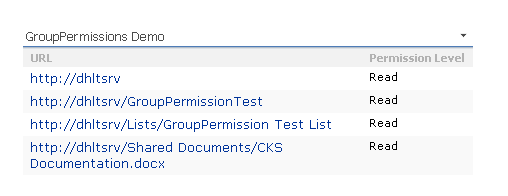


Reza,
I am trying to view group permissions for AD groups that are nested within SharePoint groups. Do you know if this is possible with the above API?
Thanks