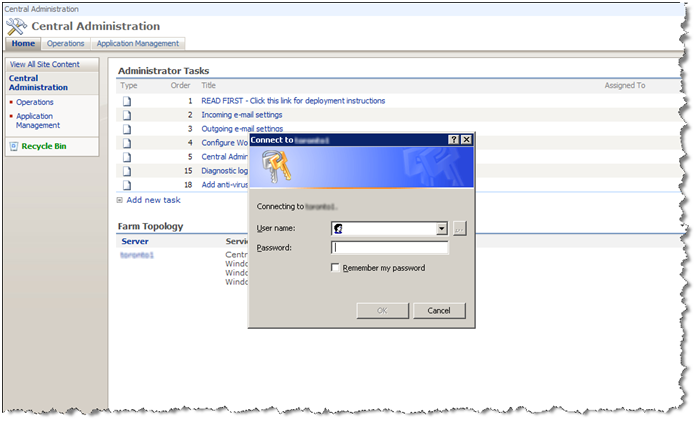The Third Annual Toronto Code Camp is right upon us. This is the biggest community-driven event here in Toronto with the focus of delivering programming information and code that can immediately used by attendees. There is also a dedicated track for SharePoint which makes it even more fun to attend. I’m excited that I’ll not only attend this great event, but I’m also presenting one session in the SharePoint track.For more information and to register visit http://www.torontocodecamp.net.
Update: I am presenting the same topic as I did in our SharePoint User Group in Toronto on 16th of January 2008, but I have managed to change 50% of that presentation to be more code oriented with coverage of more topics related to FBA.
WSS 3.0:
Now that SP1 and Langauge Packs SP1 are out there, there has been some confusions around the order of installations. I have tried all the following orders at different clients and they all worked. Just thought that it is not a bad idea to share it with you here.
Order 1:
WSS 3.0
WSS 3.0 SP1
WSS 3.0 language pack
WSS 3.0 language pack SP1
Status: Worked!
Order 2:
WSS 3.0
WSS 3.0 language pack
WSS 3.0 SP1
WSS 3.0 language pack SP1
Status: Worked!
Order 3:
WSS 3.0 SP1 slipstream
WSS 3.0 language pack
WSS 3.0 language pack SP1
Status: Worked!
By “Worked” I mean that the installation process went through without giving any errors. I also get the drop down to choose a language when creating Site Collections or Sub Sites and finally I am able to create foreign language sites afterwards with no problems. I think that’s why LP SP1 was not slipstreamed into SP1.
MOSS 2007:
Update (7/Feb/2008): This post is really about WSS 3.0 , but I would also like to add an order of installation for MOSS 2007 which I tried today and it worked as well.
Order 1:
Moss 2007
Moss 2007 language pack (Includes the necessary WSS 3.0 LPs, Don’t double install like SP1)
WSS 3.0 SP1
Moss 2007 SP1
Moss 2007 LP Service Pack1 (i.e. officeserverlp2007sp1-kb936984-x86-fullfile-fr-fr.exe – Note KB number)
Status: Worked!
At the moment I can’t find a separate installation file for MOSS 2007 SP1 slipstream, but I know that MS is working on getting a slipstreamed MOSS 2007 SP1 released. I will keep you posted as soon as I know more.
Update (9/March/2008): Wait for MOSS 2007 SP1 slipstream is finally over , see Joel Olson’s post at http://blogs.msdn.com/sharepoint/archive/2008/03/07/moss-2007-with-sp1-slipstream-officeserverwithsp1-exe-released.aspx
When setting up your FBA stuff , you add various settings to your FBA-protected web application’s web.config file such as Membership and Role Providers, Machine Keys, PeoplePickerWildcards , Authentication mode, Forms and connection string. It is also important that you introduce some of these settings to the central administration site and the default zone (The one that is using Windows Authentication). These settings in central administration site and default zone help you interact with your FBA-protected zone much easier. for example:
1) In Central Administration , you can define one of the FBA users as the secondary site collection administrator .
2) In Central Administration , you can define policies for FBA zone to override different access controls for FBA users.
3) In default zone , you can better manage permissions and access controls to various resources across the site for FBA users.
There are two important things that you should remember when changing Central Admin web.config file.
1) Always have a back up.
2) Do not include your role provider settings in the Central Admin web.config file. If you do so, Home page of central admin will come up with no problem , but when you click on Operations or Application Management tabs a login dialog box appears .No matter what credentials you provide , you will get an “Access Denied” Error.
I just wanted to thank everyone who attended and stayed after the presentation I did tonight on “Delving Into Custom Authentication Providers in SharePoint” at the Toronto SharePoint Users Group. It was a great turn out and there were a lot of good questions and discussions that came from you. As promised, below is a link to the slide deck(in PDF format) I used during the presentation. Thanks again to everyone, I had a great time presenting and interacting with you.
 Slide Deck (PDF)
Slide Deck (PDF)
If you are in Toronto, feel free to join me Wednesday, January 16, 2008 , at the Toronto SharePoint User Group. I am giving a talk on Delving Into Custom Authentication Providers in SharePoint. I will share design,engineering and implementation challenges that should be considered when writing custom authentication providers for SharePoint.For more information click here.