Did you upgrade your SQL Server 2k8 RC0 to RTM? Don’t!
Check your Technet or MSDN subscription, SQL Server 2k8 RTM is official! Question is how to upgrade from RC0 to RTM?
Even if there was an upgrade path from RC0 to RTM (Not sure if there is any) , I’d still uninstall RC and install fresh RTM binaries. That’s mainly due to the unstable nature of CTP/RC releases and how can you verify that everything is working as expected? So , IMO there is risk associated with in-place upgrade .
Here are the steps I took on my main dev machine:
[Update Aug/08/2008] : Microsoft has just released this KB article describing the dependency of SQL Server 2008 on VS 2008 SP1. There are also some workarounds to temporarily get it installed until VS 2008 SP1 is installed.
[Update Aug/11/2008] Visual Studio 2008 SP1 is available for download here. In case you are still using .Net Framework 3.5 SP1 beta , make sure you uninstall and install the RTM bits available for download here. If you install both service packs , you should not get the following error while installing SQL Server 2008.
1) Detached admin,config and content databases that you wish to keep. You may have to drop connections if they are live.
2) Moved the file (*.mdf,*.ldf) to another folder other than SQL Server DATA folder in case uninstall delete your files.
3) Uninstalled RC0 and all its sub component.
4) Install RTM bits with the same settings as your RC0 -For example if you were using named instance , use the same installation approach, accounts and etc.
RTM bits requires .Net 3.5 SP1 and VS2008 SP1 which is not available yet. Looks like I can’t upgrade my RC0 to RTM until SP1 is released. Damn it!
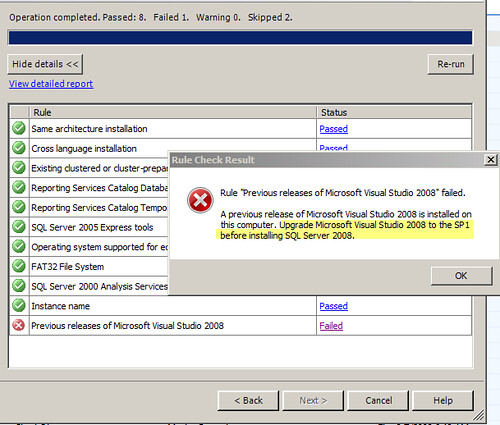
5) Move the files back to the SQL Server DATA directory.
6) Attach ( or restore) your databases.
7) Add all application pool identities and the account you used to install SharePoint. In Microsoft SQL Server Management Studio , under Security folder, expand Logins folder and add the accounts.
Going from 32-bit to 64-bit direct?
You can’t! Cross platform upgrade is not supported unless you are going from 32 bit to WOW64. In case your databases are not in replication , you can also detach (or backup) from 32-bit SQL Server instance and attach( or restore) into a 64-bit sql server instance. Absolutely a supported scenario.


You can fool the installer by renaming the following key during the check.
HKEY_LOCAL_MACHINE\SOFTWARE\Microsoft\DevDiv\VS\Servicing\9.0
I give no guarantees but install of SQL 2008 worked fine, it is running and the integration with VS 2008 is working well too.
Daniel’s trick works for me graceful. Thanks!
I’ve Found a SQL scanner that can locate any SQL server at your network (multi-subnet) it can also try to brute force the SA user account (or any other account) to make sure the password is not easy.
you can get it here: http://www.softpedia.com/get/Internet/Servers/Database-Utils/SQL-Locator.shtml