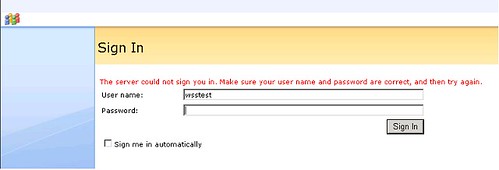Here is the situation:
-You have set up your SharePoint site to use forms based authentication using standard out of the box System.Web.Security.SqlMembershipProvider provider.
-You have set up your membership provider to use passwordFormat=”Encrypted”
-You are using ASP.NET Web Site Administration Tool to insert your first user
-You hit your sharepoint site , you are redirected to the login page , then you enter user name and password you created above and you are very excited to see everything works like a charm……………Boom……………. You get this message:)
“The server could not sign you in. Make sure your user name and password are correct, and then try again”.
-You are 100% certain that what you entered as username and password is correct,so what the hell is going on and why it is not working?!!!
Well, Let me give you couple of simple advices that might be helpful:
1) Don’t use this ugly tool. Just drag and drop a “CreateUserWizard” control onto your aspx page and hook it up to your membership provider. Sometimes it is much easier to do things yourself than relying on this strange creature.
2) Most probably, machinekey element in the asp.net application’s web.config is different than the one defined in your SharePoint site’s web.config . Check the keys (validationKey, decryptionKey) and the encryption algorithm to make sure they are identical.
<machineKey validationKey=“21F0F891A36D12A278DB4FD8699C164EDBDA1FF9713A546C133CBE26DB026C5A5A10C884EF312DE5123959C8D96638423F8A6A3AE77F39E2B7A2596749B8C275” decryptionKey=“D868653A8B663BD752B01277E0465C0788D5BB9A5A9A405E“ validation=“SHA1“/>
3) It is much easier if you create the first user using “Clear” format using passwordFormat=”Clear” (so you can see the password in database) and when you deploy your provider to the web.config of your SharePoint site you can go ahead and change it to “Encrypted” and re-create the initial user one more time.
Categories: Uncategorized Tags:
Microsoft’s video about their near-future products including sharepoint. Hey, Microsoft Office/SharePoint guys and girls , don’t lose the chance to make a difference with your career.Future is indeed friendly!
Note: Real-time collaboration allows you to communicate and intract with your co-workers as if they were in the same room using Internet and presence technologies.
Categories: Uncategorized Tags:
I am a big fan of Gradual Upgrade for SPS 2003 to MOSS 2007, mainly because it is the safest way to perform the upgrade process. I normally stay away from In-place upgrade except in the case of my home server which gave me a real hard time 🙂
A client of ours has recently asked me to provide a questionnaire for them to identify set expectations and address necessary requirements for their gradual upgrade process to succeed. I felt this questionnaire might be helpful/useful to those of you who are dealing with the similar task.
- Do you have your test environment (preferably virtualized) ready to perform Trial upgrade?
- Do you have new URL(s) planned and setup? With the gradual upgrade being considered as the candidate for upgrade process, existing URL(s) will be assigned to the sites in new version (MOSS 2007). You should have temporary URL(s) for old sites.
- Have you let site users know about these URL changes? Existing URLs point to the new sites rather than the old sites.
- Are you planning to redistribute content or sites after you upgrade your current installation? If yes, why can’t you do it in your current installation?
- Are you planning to upgrade any MySites as well? if Yes, how do you structure MySites in your current installation?
- Are you aware of hierarchy changes to your portal? The home area becomes the top-level site in the site collection, and the next-level areas (like finance) become subsites of that site, and so on. Since there are 5 level depth in some areas , this will increase to 6 after upgrade. This also changes the physical hierarchy for the portal to match the logical area hierarchy of the SharePoint Portal Server 2003 portal site, and also affects the URLs, as discussed below
- Are there any hard-coded links to areas and sub-areas of your current SPS 2003? Please be informed that the home pages for your areas and subareas will be moved into the Pages library for each subsite, and URLs for sites and subsites in MOSS 2007 now follow the logical navigation structure. So, rather than seeing http:// Portal/c2/, you’ll see http://Porta/ or http://Porta/sites/
- Is there any shared services used in your current installation? For example parent and child portals structure.
- Are you using any word breakers, thesaurus files, search alerts or filter binaries in your search settings? None of these features will be upgraded. You need to manually reapply or install them if available.
- Are you aware that index files won’t be upgraded and you need to perform a full crawl after you upgrade to the new version?
- Are you using indexer performance level settings and site hit rules? These features are not upgraded from your SPS 2003 environment. You must configure them again in your MOSS 2007 environment.
- Is there any hidden area or sub-area in your current SPS 2003 that you would like to keep hidden in MOSS 2007?
- Have manually changed how a subarea’s name is displayed in navigation (either through FrontPage, or through the browser interface), but you have not changed the actual name of the subarea? Is there any hard coded links to these areas or sub-areas? In this case subsite in the upgraded site might be displaying with the original name instead of with the updated name, and you may need to reapply the change.
- Do you have any SPS 2003 backwards-compatible Web Storage document libraries? If yes how much data are there? Are you planning to migrate those data too?
- Have you let Portal users know that they cannot make any changes on the portal when upgrade process starts? If so, those changes won’t be synchronized.
- Do you have a security plan for old contributor group? Areas will be changed to sites after the upgrade and the landing pages in the areas will be stored in the Pages document library and their URLs will be changed to “http://site_name/pages/default.aspx” instead of just “http://site_name/default.aspx”. This is expected, and is because of the addition of the publishing capabilities of Office SharePoint Server 2007. With this change, landing pages are simply documents that you can check out, edit, and then republish. Members of your old contributor group can then edit them. If you need to control who can edit these pages, you need to change the permissions for the document library to be more restrictive.
- Do you have any unghosted pages (a.k.a Frontpage customizations)? Do you know what you are going to do with them?
- What credentials you used in the previous version environment? If you were using the Network Service account for your previous version environment (SPS2003), we need to use a domain account in the new version (MOSS 2007). Your previous version environment can continue using Network Service, but when we install the new version and create the new farm, we need a domain account instead. Be sure that you grant the domain account that you use the appropriate rights to the databases in SQL Server (must be a member of the database creators, process administrators, and database owners group for all previous version databases).
- Are you aware that you will lose all your customization and branding during the upgrade process? We will revert the sites to their site definitions (out of the box site definitions) during the upgrade process, so all branding and customization will be thrown away.
- Are you aware that office client applications will face some troubles during the upgrade process? The Microsoft Office client applications do not work with the 302 redirects used to redirect users from an old URL to the new URL in gradual upgrade. For example, if a user attempts to open a document directly from their Word application using the original URL, they may get an error. However, the browser does work with the 302 redirects, so if a user is having trouble with the client applications, have them use the browser to retrieve the files they need instead.
- Have you applied secure sockets layer (SSL) to any sites of your current installation? By default, the new sites created as part of the gradual upgrade do not use secure sockets layer (SSL). If you need these Web sites to use SSL, you must perform additional steps during the gradual upgrade process to set the IIS settings and port number to be correct for SSL.
- Do you have any list or document library that is using custom views or Custom schema?
- Have you confirmed that your third party tools wouldn’t have any compatibility issues with MOSS 2007?
- Do you have any custom pages in your sites that have no association with site definition files? If you added a completely custom page to your site (for example, if you replaced default.aspx with a completely different file rather than making changes to the existing default.aspx file), that page has no association with the site definition and so cannot revert to template. If you want your custom page to have the same look and feel as the other pages in your site, consider creating a new page based on the site definition and transferring your customizations to that new page.
- Do you have any sites that their default language is going to be changed during the upgrade process?
- Do you have access to the code for 3rd party web parts that are going to be updated as part of upgrade process?
- Which namespaces are 3rd party web parts using?
- Do you have any content sources that you are planning to upgrade?
- Do you have any custom site definition developed in previous version? Are you planning to migrate those definitions?
- Do you have any custom SPS area definitions? Are you planning to migrate those definitions?
- Have you installed SharePoint Service Pack 2.0 across entire farm? If not WSS lists won’t be upgraded.
- Is your hardware strong enough? The hardware specs have gone way up from v2 and with the gradual approach being considered for upgrade process it is even more critical to have strong hardware to host both versions side-by-side.
- Have you applied the security changes (AD functional groups) to SPS 2003?
- Is your current SPS 2003 roll-out following capacity guidelines and best practices in terms of security and structure?
- Have you applied the latest service packs to your SQL server 2005?
- Have you applied the latest windows updates to all your services?
- Have you installed Microsoft .NET Framework 3.0 on front-end servers? If you have a previous version of the Windows Workflow Foundation, such as Windows Workflow Foundation Beta 2.2 (build 3807.7), you must uninstall that version before installing this version of Microsoft .NET Framework 3.0.
- Have you Enabled Microsoft ASP.NET 2.0? In the IIS Manager tree, click the plus sign (+) next to the server name, and then click the Web Service Extensions folder. In the details pane, click ASP.NET v2.0.50727, and then click Allow
- Do you have any localized resources that need to be upgraded to MOSS 2007?
- Do you have a full back up of your current environment? Have you tested the back up to make sure it is functional in case of restoring?
- Do you have enough space on your SQL Server box to host your largest content database multiply by 3? You should add to this the size you need to pregrow your transactional log as well.
- Do you have a confirmation plan in place to confirm the functionality after upgrade? Do you have checklist for reviewing your upgraded sites?
- Is any of your current virtual servers planned for upgrade are extended in “Scalable Hosting mode “ or “Active Directory account creation mode”?
- Are you aware that search scopes must be recreated for MOSS 2007 and you will loose all your scopes already set up in SPS 2003? Because of the changes in the scope infrastructure, search scopes from SharePoint Portal Server 2003 do not upgrade directly to Office SharePoint Server 2007. After upgrade, you must recreate your search scopes in the new infrastructure
- Do you have any E-mail–enabled document libraries? In the previous version, you could set up a public folder, and have documents sent to the public folder automatically added to a specific document library. This functionality has been replaced with the incoming e-mail feature in the new version and will no longer work after you perform the upgrade. After upgrade, you can configure incoming e-mail to restore the ability to archive documents from e-mail messages.
- Are you aware that the Listings Web Part in SPS2003 (if I remember correctly it was one of the reasons to use Areas in SPS 2003) will be upgraded to either a Summary Link Web Part or a Content Query Web Part in MOSS 2007? You may have to reconfigure the Web Part to display the data you want in the way that you want.
Categories: Uncategorized Tags: